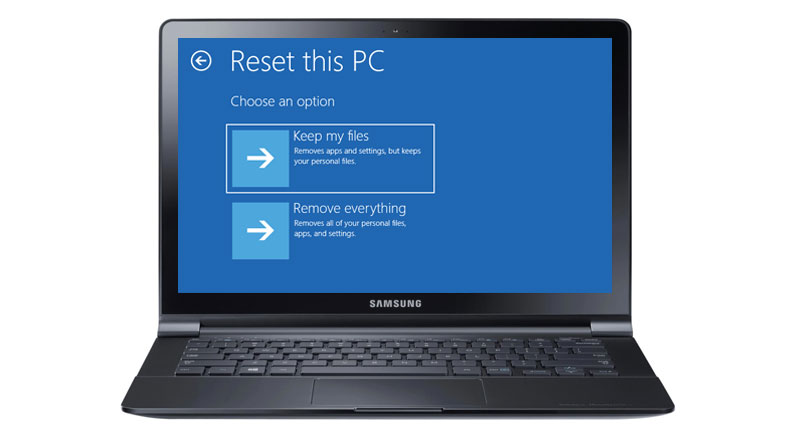Did you find your laptop is not running well? So, it may be your laptop has some problems, especially in the setting of the Windows. When this trouble comes to you, then you need to reset the Windows on your laptop. Well, here are some guides to reset laptop to factory settings in both Windows 7 and 10.
The steps to reset laptop to factory settings
When your laptop are working slowly, then one thing you must to do is speeding up the Windows. But, if the trouble is not only on the Windows, you have to do a full reset in order to make it clear. Here are the steps how to reset laptop to factory settings for Windows 7 and 10.
- The steps how to factory reset your laptop for Windows 10
Actually, compare to the other Windows, the processes on the Windows 10 is really easy. The first thing you have to do is open the “Start Menu” and choose the “Settings” menu. After that, please type “reset” in the search bar and then select “Reset this PC” that is located on the left when the result of it appears.
Then, you can start to click “Get Started” to begin the process. The menu is located under the menu of “recovery” of the “Updates & Security”. Through this step, you can choose the option of “keeping the files or doing a full reset”. Finally, the process of the factory reset is finished.
- The steps to factory your Laptop for Windows 7
Compared to the previous steps, the step how to factory on the Laptop for Windows 7 is simpler. First, you have to start up or do a reboot on your Laptop. After that, you have to click on the appropriate F key during the process of the reboot.
Then, there will be the small windows of opportunity to strike the key. So, you do not need to worry if it takes the process a few attempts. After that, you just need to follow the instructions that appear on your screen and it will confirm the process. Then, just wait for 30 minutes until the process is done.
Both of the ways how to reset laptop to factory settings are the best. You just can do it in simplest steps.