When you have a new iPhone, it is important for you to know the tutorial for your new iPhone. It is of course that it will be very useful for you, especially for the beginners. The iPhone tutorial for beginners will help you to know everything about iPhone. In this case, you will find the iPhone tutorial in setting up your new iPhone. Besides, it also will be available for you the simple ways in order to navigate the interface. So, please give your good attention!
How to set up new iPhone in iPhone tutorial for beginners
In relation to the setting up your new iPhone, there are some simple ways that you can do. Are you curious about them? If it is so, let’s follow these ways below!
- Click home button
Before clicking the home button on your new iPhone, you will find “Hello” on the screen. After that, you should click the home button in order to open your iPhone.
- Choose the language OK
The second step is choosing the language that you want to use. Then, you should also choose your region or country where you live.
- Activate the device
In this case, you are suggested to choose the Wi-Fi network that is available. On the other hand, you can also use your own data by tapping use cellular connection.
- Asked about the location services
It means that you are allowed to enable or even disable the location services.
- Set up Touch ID
The next step is setting up the Touch ID. You can do it by entering your own passcode.
- Set up iPhone
Finally, setting up your new iPhone is the last step that you can do.
How to navigate the interface on your iPhone
For the additional information, you can also get the ways in navigating the interface on your new iPhone. You are able to do that by doing these following ways:
- Single press
The first way is called a single press. When you want to close some applications on your iPhone screen, you can do it by pressing simply the home button.
- Double press
If you press the home button twice quickly, what does it mean? Yea, it means that it will bring up some applications that you have recently used.
- Double tap
By tapping doubly, you are able to reach the screen top using your thumb.
Both matters above are very significant to know in the iPhone tutorial for beginners. So, for the iPhone beginners, you are very suggested to know everything about the iPhone. It is intended to be able to operate your new iPhone correctly.
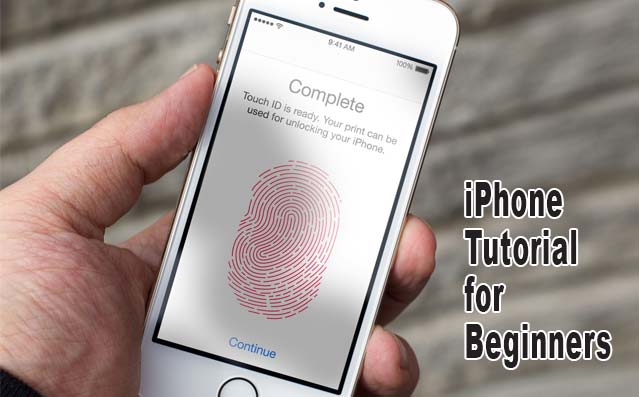
2 thoughts on “iPhone Tutorial for Beginners: the Ways in Setting up New iPhone”
Comments are closed.